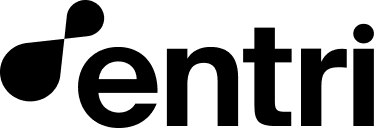Webhooks will only be delivered to accounts set as
Admin or Developer roles within the Dashboard.Example webhook payload
When a domain has been added by a user, Entri sends the following webhook payload:Webhook payload breakdown
The webhook payload includes several fields with nested objects, depending on the type of event. Below is a complete description of each key and value.Top-Level fields
id: A unique identifier for the webhook event (e.g."1234567890-abcdefg-1234567890").user_id: The ID of the user who initiated the domain-related action (e.g."your-provided-user-id").domain: The domain involved in the event (e.g."example.com").subdomain: The subdomain associated with the event, if any (e.g."shop").provider: The domain’s provider associated with the event (e.g."cloudflare").
Event type
type: Defines the type of event. Possible values:"domain.added": Indicates that DNS records have been successfully added.- For Entri Sell, this means the domain has been registered and connected.
- For Entri Connect, it confirms that DNS records have been added to an existing domain.
- Multiple messages of this type may be received for the same domain. This occurs when either the propagation_status or redirection_status changes.
"domain.purchased": Indicates that the domain order creation has been completed."domain.propagation.timeout": This event is very rare and is triggered if DNS records fail to propagate after 72 hours. It is highly uncommon for domains connected through the automatic flow."purchase.error": Indicates an error during the domain purchase process."purchase.confirmation.expired": The purchase confirmation has expired (abandoned flow).
Status fields
-
propagation_status: The status of DNS record propagation. Possible values:"pending": DNS records are still being propagated."success": DNS records have been successfully propagated."failed": DNS record propagation has failed. This is triggered if the records are not propagated even after 72 hours."exempt": Only present in notifications withtype:"purchase.confirmation.expired".
-
dkim_status: The status of DKIM (DomainKeys Identified Mail) configuration. Possible values:"pending": DKIM setup is pending."success": DKIM configuration has been successfully completed."failed": DKIM setup failed."exempt": DKIM setup is exempt, usually if the user does not use a supported email provider (e.g. Google or Microsoft).
-
redirection_status: The status of domain redirection. Possible values:"pending": Redirection setup is in progress."success": Redirection setup has completed successfully."failed": Redirection setup failed."exempt": Redirection is exempt from this setup.
-
setup_type: Indicates whether the setup was done automatically or manually. Possible values:"automatic": Setup was performed automatically."manual": Setup required manual intervention."async": Setup was done using the DNS asynchronous update."api": The setup was performed using the Entri Sell Enterprise Api
Advanced DMARC configuration feature
This field is present in the webhook when using the DMARC Handling: Advanced Options orvalidateDmarc features.
dmarc_updated: Reflects the status of DMARC (Domain-based Message Authentication, Reporting, and Conformance) updates. Possible values:"true": DMARC settings have been updated."false": DMARC settings were not updated."exempt": DMARC is not applicable in this situation (e.g. for domains that don’t require it).
Entri Secure status
secure_status: Only relevant when using Entri Secure. Describes the status of SSL security configuration. Possible values:"pending": SSL configuration is pending."success": SSL setup was successful."failed": SSL setup failed."exempt": Entri Secure does not apply to the current flow.
Entri Power status
power_status: Only relevant when using Entri Power. Describes the status of the advanced features configuration. Possible values:"pending": Setup of advanced features is pending."success": Advanced features setup was successful."failed": Setup of advanced features failed."exempt": Entri Power does not apply to the current flow.
Entri Monitor status
monitor_status: Only relevant when using Entri Monitor. Describes the status of the monitoring feature. This key will not be shown on flows that don’t use Entri Monitor. Possible values:"pending": Monitoring domain setup is pending."success": Monitoring domain setup was successful."failed": Monitoring domain setup failed.
CNAME and domain information
-
cname_target: Only applicable for Entri Power and Secure setups. The CNAME target used for DNS configuration (e.g."my.saascompany.com"). -
purchased_domains: An array of domains that were purchased during the transaction. This field is only relevant for Entri Sell. Example: -
free_domain: Indicates whether the domain was obtained through a free domain flow. Possible values:true: The domain was free.false: The domain was not free.
Data object (DNS records)
Thedata object contains the DNS records that have been propagated and those that are pending.
-
records_propagated: An array of DNS records that have been successfully propagated. Each record contains:-
type: The type of DNS record (e.g."A","CNAME"). -
host: The hostname for which the DNS record applies (e.g."smallbusiness.com"). -
value: The value of the DNS record (e.g."54.153.2.220"). -
applicationUrl: (optional, Entri Power only) The application URL tied to the propagated DNS record (e.g."www.example.com"). -
powerRootPathAccess: (optional, Entri Power only) An array of paths accessible through Entri Power. Example:
-
-
records_non_propagated: An array of DNS records that have not yet propagated. The structure is the same asrecords_propagated.
Examples of key and value pairs
"type": "domain.added": An event type indicating that a domain has been added."propagation_status": "pending": DNS record propagation is still in progress."secure_status": "success": SSL configuration completed successfully."power_status": "failed": The advanced feature configuration process has failed."cname_target": "my.saascompany.com": The CNAME target for Entri Power or Secure configuration.
Webhook updates
If any part of the webhook object is updated, subsequent webhooks will include ALL fields. Example update:Propagation retries
If the DNS records are not fully propagated on the first attempt, Entri will retry every 10 seconds for the first 2 mins, and then at increasing intervals (1 minute, 2 minutes, 4 minutes, 8 mins, …etc). This process will continue for up to 72 hours. After 72 hours, if the records are still not propagated, a webhook with"type": "domain.propagation.timeout" will be sent.
Connection failures retries
Webhooks automatically retries up to 3 times if something goes wrong. If all 3 retries fail, a warning email will be sent (limited to 1 per day).DKIM status notes
Thedkim_status field is set to exempt if:
- The user does not use Google or Microsoft email providers.
- The
Enable support for DKIMsetting is disabled for yourapplicationId.
Entri Webhook Signature Verification
Enforcing Webhook Source IP (Optional)
All webhook requests from Entri are now sent from a fixed static IP address:3.14.77.245
For an additional layer of security, you may allow webhook traffic only from this IP within your firewall, API gateway, or reverse proxy. This ensures that only Entri can reach your webhook endpoint, even before signature validation occurs, providing a strong network-level safeguard against unauthorized requests.
Signature Timestamp Header
TheEntri-Timestamp header contains the Unix timestamp (in seconds) for when the webhook was generated, and is required for Signature V2 verification. This enables servers to enforce freshness windows and reject replayed requests.
Signature Verification Methods
Signature V2 (Recommended)
Entri now usesEntri-Signature-V2 together with Entri-Timestamp for stronger authenticity and replay protection. The V2 signature is an HMAC-SHA256 computed with your client secret over a canonical message that includes both the webhook id and the timestamp. This ensures each request is unique and time-bound, helping prevent replay attacks and providing a stronger guarantee of authenticity.
How It Works
- Read the webhook payload’s
id(orId). - Read the
Entri-Timestampheader (epoch seconds). - Build the canonical message:
"webhook_id + timestamp + client_secret"(no separators). - Compute
SHA256(canonical_message)and hex-encode it. - Compare the result to the value in the
Entri-Signature-V2header. - Enforce a freshness window (for example, 5 minutes) using the timestamp to prevent replay.
Required Components
- Webhook payload’s
idvalue - Client secret from your Entri dashboard
Entri-Timestampheader — Unix timestamp used for Signature V2 verificationEntri-Signature-V2header
Signature V2 Verification Example (Python)
Signature V1 (Legacy)
For legacy integrations, Entri previously used a different signature method. In this approach:- The entire webhook payload (as a JSON string) is concatenated with your client secret.
- A SHA-256 hash of this string is computed.
- The resulting hash is sent in the
Entri-Signatureheader.